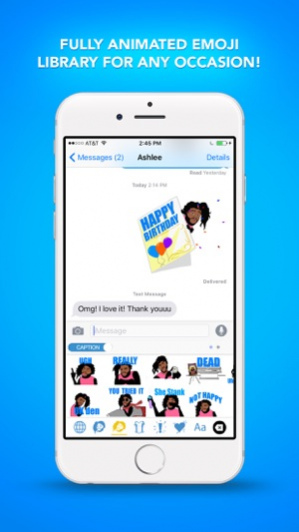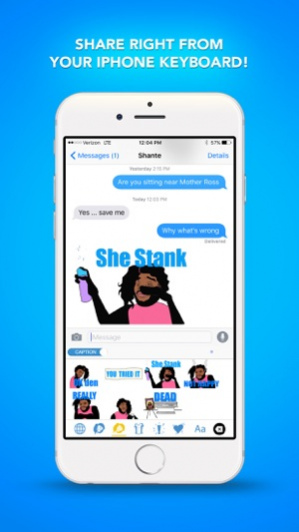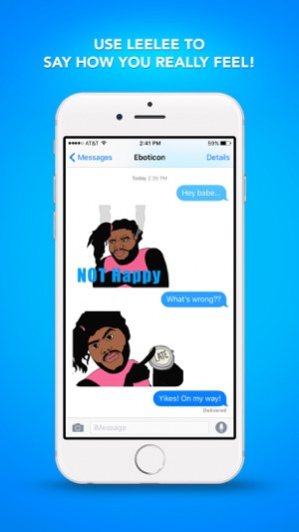Not Karlton Banks Emojis 4.8.1
Paid Version
Publisher Description
The most hilarious fully animated emojis ever!!!
You will love NOT KARLTON BANKS EBOTICON EMOJIS KEYBOARD-Emoticon Emoji Stick Figures for texting!
Eboticon teamed up with social media comedian Notkarltonbanks, to bring you the Not Karlton Banks emoji GIF MEME keyboard. Capturing Karlton’s unique style, Eboticon animates the hilarious comedian in meme and GIF like characters, sharable through your iOS keyboard.
Not only can you enjoy Not Karlton Banks on Twitter, Instagram and Facebook you can now share his funniest expressions characters like “Lee Lee” and “Sister Squint” with all your friends and family
After you download the Notkarlton GIF MEME keyboard app, head over to check out Eboticon. Eboticons are hilarious animations that combine the fun of memes, gifs, emojis and emoticons to provide an exciting new way to share all of your emotions through text message, iMessage, email and social media.
Download now to get immediate access to several dynamic GIF MEME and animated Not Karlton Emojis
-Share your animated emoji gif meme like characters via whats app
-Share your animated emoji gif meme like characters via text message
-Share your animated emoji gif meme like characters via groupme
-Share your animated emoji gif meme like characters via email
▶ Trailer
www.eboticon.com/notkarltlonbanks
▶ Features
- 40 Fully Animated Eboticons
- View every Not Karlton Eboticon with or without caption
- Quickly send your Notkarlton Eboticon to friends via text message, whatsapp, groupme, or email directly from your iphone keyboard
Check us out @eboticons and Karlton Humes @notkarltonbanks on social media or email us at contactus@eboticon.com!
Oct 14, 2018 Version 4.8.1
Fix bugs.
About Not Karlton Banks Emojis
Not Karlton Banks Emojis is a paid app for iOS published in the Chat & Instant Messaging list of apps, part of Communications.
The company that develops Not Karlton Banks Emojis is Eboticon LLC. The latest version released by its developer is 4.8.1.
To install Not Karlton Banks Emojis on your iOS device, just click the green Continue To App button above to start the installation process. The app is listed on our website since 2018-10-14 and was downloaded 10 times. We have already checked if the download link is safe, however for your own protection we recommend that you scan the downloaded app with your antivirus. Your antivirus may detect the Not Karlton Banks Emojis as malware if the download link is broken.
How to install Not Karlton Banks Emojis on your iOS device:
- Click on the Continue To App button on our website. This will redirect you to the App Store.
- Once the Not Karlton Banks Emojis is shown in the iTunes listing of your iOS device, you can start its download and installation. Tap on the GET button to the right of the app to start downloading it.
- If you are not logged-in the iOS appstore app, you'll be prompted for your your Apple ID and/or password.
- After Not Karlton Banks Emojis is downloaded, you'll see an INSTALL button to the right. Tap on it to start the actual installation of the iOS app.
- Once installation is finished you can tap on the OPEN button to start it. Its icon will also be added to your device home screen.